Since I'm often and perpetually stuck on an island of the banal, I'm up for any suggestions that break me away from what I gravitate towards. Fanart. But you should draw what you love and I love all the silly pop culture things I draw, so I don't care.
When I first really started to draw stuff for myself, it was Harry Potter fanart. And I loved it, I still do.
I digress. One of the tutorials I found suggested using one of the filters from Photoshop, Crystallize, to a photo of your choice. At the very least, you get really nice color palettes.
I took this random image from tumblr. Which, after searching for the source, is a painting by Richard Estes called New York City Subway.
I used the filter Crystallize, and rotated the image.
It took a while to dig something out of it. I had to step away a couple times and erase the face(s) my brain always wanted to find.
It isn't perfect, but it was really fun to try. I can't say I'd have come up with this on my own.
Attempt no. 1 at an environment.

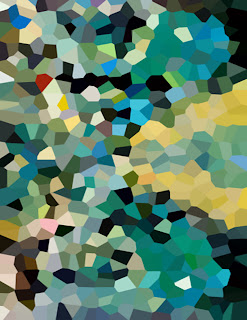

No comments:
Post a Comment